 I can’t afford to hire someone to create content for my company newsletter and social media accounts. I have a limited budget. I was told to purchase an Adobe CD license, but it doesn’t seem like they sell this anymore. I would have to purchase the monthly subscription, which I can’t afford and I wouldn’t be using enough to justify having the subscription. Are there cheaper alternatives for this type of work who are not professional marketers? – Darryl Smith, New Rochelle, NY, USA
I can’t afford to hire someone to create content for my company newsletter and social media accounts. I have a limited budget. I was told to purchase an Adobe CD license, but it doesn’t seem like they sell this anymore. I would have to purchase the monthly subscription, which I can’t afford and I wouldn’t be using enough to justify having the subscription. Are there cheaper alternatives for this type of work who are not professional marketers? – Darryl Smith, New Rochelle, NY, USA
Adobe decided to phase out the Creative Suite a few years ago and focus on its online subscription model Creative Cloud, which includes some of the best tools for digital media professionals on the market today, like Photoshop, Illustrator, InDesign and many others. However, if you are using one or two apps sporadically and you don’t do digital marketing as a full-time job, it may not be worth the monthly investment. Luckily, there is always an alternative to everything on the Internet.
If you have already read our Short Guide to Content Strategy, you are probably confident enough now to make your content, but are wondering how to do it without breaking the bank. Here is a rundown of some alternative content creation tools available for the rest of us.
Desktop Publishing
Adobe: InDesign
Alternatives: Scribus, Apache OpenOffice Writer, Serif PagePlus Starter Edition (Windows), iStudio Publisher (Mac, US$17.99), Swiftpublisher (Mac, US$19.99)
Scribus is almost identical to InDesign, but a little dressed down. It is good for publishing basic newsletters, brochures or e-books, but it lacks the complex features for digital imaging and page layout that you would find in InDesign. OpenOffice Writer was originally designed to work as a word processor; however, it can also create basic e-publications. If you are looking to create more dynamic publications and can spend the money, Serif, iStudio, and Swiftpublisher can do the job.
Electronic Documents/PDFs
Adobe: Acrobat
Alternatives: PDF-XChange Viewer (Windows, US$37.50), Preview (Mac)
Adobe pretty much invented and continues to run the whole PDF game, but there are a few tools out there to use. PDF-XChange Viewer has most of the same features in Acrobat. Preview, while it is not as robust as Acrobat, has all the basic features that most people would need to use on a regular basis, such as annotation, highlighting, editing and making signatures.
Photo Editing
Adobe: Photoshop
Alternatives: GIMP, Pixlr Editor (Windows), Pixelmator (Mac, US$14.99), Photoshop Elements (US$79)
For a freeware, GIMP mimics Photoshop and is your best bet for editing high-quality photography. Picasa is a Google product that is designed for a more amateur editor, but if you are looking to do basic editing, this is for you. Pixlr Editor is a browser-based product, but you can also download it to your computer or mobile. Pixelmator is a great alternative for a Mac. Photoshop Elements is still a good investment if you want to have Photoshop without all the bells and whistles and are willing to spend a little more money.
Video Editing
Adobe: Premiere
Alternatives: iMovie (Mac), Movie Maker (Windows), Avidemux, Premiere Elements (US$79)
Most likely you already have iMovie or Movie Maker on your respective Mac and PC since the software comes installed for free. These products are designed for more simple editing procedures. If you are an aspiring filmmaker or want to make more dynamic videos, it is worth the investment to get Premiere Elements, which is still Premiere, but without the enhanced features.
Audio Editing
Adobe: Audition
Alternatives: Audacity, Wavosaur, WavePad, Garage Band (Mac)
Whether you are looking to create a podcast or record a song, all the above options would work great. Audacity is the leading open source product on the market that even some professional sound engineers use. Of course, Garage Band already comes for free on your Mac.
Graphic Design
Adobe: Illustrator, InDesign, Photoshop
Alternatives: Inkscape, OpenOffice Draw, iDraw (Mac, US$24.99)
There are many free or cheap design tools on the market today, but no matter which one you choose, make sure it has strong vector-based features. Inkscape is almost identical to Illustrator, but with fewer frills. OpenOffice Draw is another dynamic open source editor, and iDraw is a great tool to use on an iPad.






Comments are closed.